
RingCentral Meetings
Powerful online meetings with team collaboration

Overview:
RingCentral Meetings is a complete web conferencing solution for business with HD video conferencing, team collaboration, screen sharing, and large-scale webinars. Hold face-to-face meetings, chat, share your desktops, applications, and whiteboards with anyone, anytime, anywhere, and engage with large audiences in virtual events.

A superior online meeting experience for free
With our free online meetings and screen sharing solution, you can now host up to 100 participants with a high-quality experience anytime, anywhere, on your desktop or mobile device. Build great relationships and work together from any location without making a dent in your bottom line.
Connect the way you want with team messaging
With online meetings and team messaging, teams have the freedom to meet the way they want and build stronger relationships. Easily share files and set up tasks to keep customer projects moving forward. Seamlessly transition between chat, file sharing, video, and web meetings.

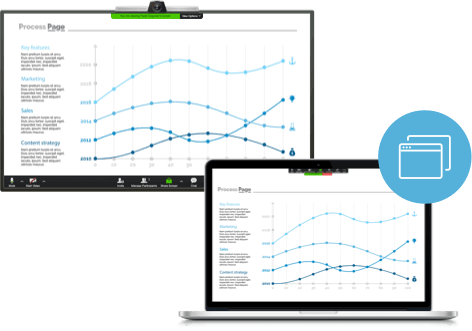
Screen Sharing
Give your meeting context
Share your desktop, presentations and files with teams from around the world. Content stored in Google Drive, Box, and Dropbox is readily available during your online meetings.
Team Messaging
Collaboration made easy
Integrated team messaging is the modern answer to email overload and is available in one digital workspace that also provides task management and convenient access to video meetings and screen sharing.
HD Video
Put a face to the name
Host up to 100 participants in HD video meetings and experience clear, reliable voice and video quality on any device, anywhere, anytime.
Mobility
Any device, anytime
RingCentral Meetings works on computers, laptops, and iOS and Android smart devices, so hosts and participants can connect anytime, anywhere.

RingCentral Meetings Add-ons
Tailor to your needs
RingCentral Rooms uses off-the-shelf equipment to replace your legacy hardware video conference rooms. Or you can keep your existing conference room equipment with RingCentral Room Connector™. RingCentral Webinar allows you to reach larger audiences for live events and trainings.

Features and Benefits:
Features and Benefits
- Hold unlimited HD video conference calls from offices, homes, hotels, airports, or wherever you are.
- Collaborate with up to 200 people—colleagues, project teams, clients, partners—in your meeting. Add large meeting licenses for up to 500 people.1
- Desktop sharing empowers you to hold in-depth training with video presentations and documents.
- Share presentations, whiteboards, websites, and files from local and cloud services like Box, Dropbox, Google Drive, and OneDrive.
- Host a live webinar or online training with RingCentral Webinar, including up to 10,000 participants, with customizable registration, emails, polls, and Q&A.2
- Connect from anywhere around the world using any computer, tablet, smartphone, or a RingCentral Rooms video conferencing room system.
- Web client allows participants to join a meeting from any web browser without having to download the Meetings application.
- Set up fully enabled video conference rooms using out of the box equipment with RingCentral Rooms.
- Interoperate with legacy H.323/SIP telepresence room systems with RingCentral Room Connector.2
- Start or schedule an online meeting directly from Microsoft Outlook with just a click. Instantly sync with your RingCentral Meetings app.
- Save chat and record meetings for future reference and sharing.
- Connect to a meeting’s audio by having the meeting call you.3
- Split meeting participants into breakout sessions for smaller group discussion, collaboration, or training.
- Increase customer engagement and deal closing with face-to-face meetings, online demos, and real-time reviews of proposals and agreements.
- Boost productivity by bringing together remote teams to ensure better, faster collaboration.
- Enjoy seamless migration to our complete cloud communications system, RingCentral Office, when you’re ready for simpler management, reduced IT costs, and less end-user training.
HD video conference
Connect and collaborate with colleagues and customers in high-definition video calls. Use your favorite devices, wherever and whenever, for personalized and professional communication. Hold meetings with up to 500 people4 from around the world with computers, smartphones, tablets, and telepresence room systems.
- The host can select spotlight speakers to give a presenter the center stage and sole audio and sharing capabilities. Voice recognition will highlight the current speaker so meetings stay organized and on track.
- During a meeting, anyone can initiate text chat with individuals or the group. Add rich details for the group or hold private discussions one-on-one.
- The host has a range of controls, including muting/unmuting participants, starting/stopping video, locking a meeting, allowing recording, and more. Participants can raise a hand, mute/unmute microphones, start/stop video during the meeting, and request remote control.
- Join HD video conferences from your smartphone or tablet. Access files in your cloud storage service, and share pictures and files on your device.
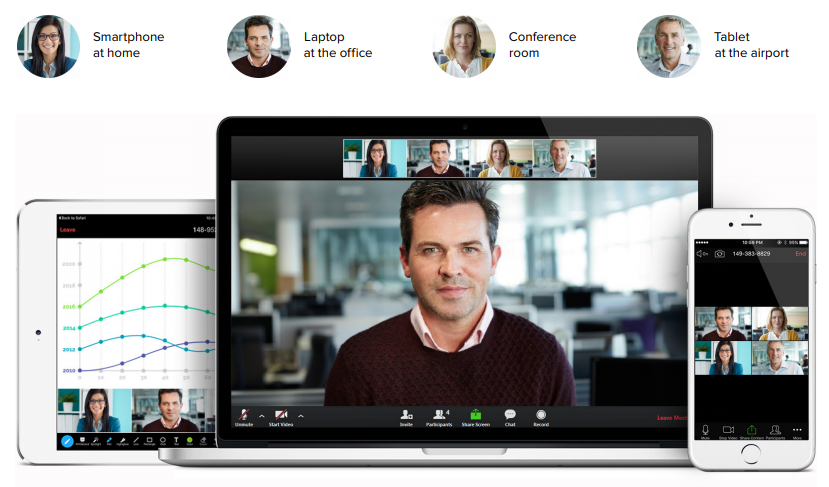
Screen sharing
Share your desktop, applications, whiteboard, and files for interactive meetings with colleagues and clients, anytime and anyplace. Both host and attendees can use annotation tools to mark, highlight, and add comments on any shared content.
- Make professional presentations from anywhere using your computer, laptop, smartphone, or tablet.
- Direct attention to key areas with advanced annotation tools to highlight talking points and write comments.
- Grant permission for attendees to remotely control the mouse and keyboard, as well as copy and paste shared content.
- RingCentral Meetings is designed for open exchanges and interactive collaboration and communications. Particpants can simultaneously annotate shared content to boost collaboration.
- Teams can keep projects moving by collaborating on reviewing documents, annotating changes, brainstorming on the whiteboard or using team collaboration capabilities.
- View shared content from smartphones, tablets, and computers anywhere.
- The unique Safe Driving Mode for smartphones automatically disables video and outgoing audio, so you can listen to meetings without distraction.
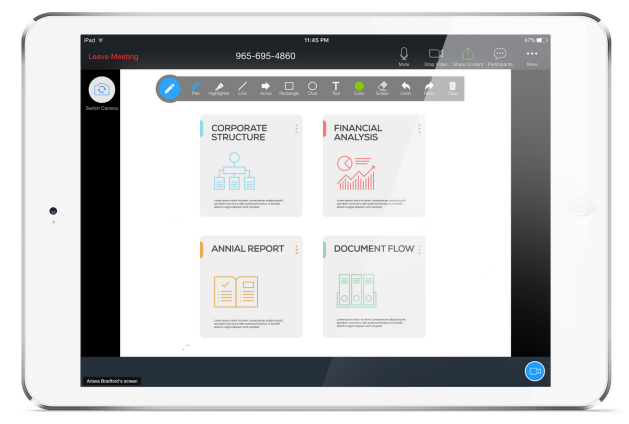
1. RingCentral Meetings is available as a stand-alone service or as a part of RingCentral Office
2 .RingCentral Webinar, RingCentral Rooms, and Room Connector are available for additional license fees.
3. Call Me/Call Out feature is available for select plans. Contact RingCentral sales for details.
4. Large Meeting add-on available to increase meeting capacity
Compare Plans:
Free
For agile teams
- Up to 100 participants
- Unlimited 1:1 meetings
- 40-minute group meetings
- Desktop and application sharing
Essentials
For growing businesses
- Up to 100 participants
- Unlimited 1:1 meetings
- Unlimited group meetings
- Desktop and application sharing
- Basic reporting
- 24x7 phone support
- 1,000 Call Me minutes
Advanced
For large enterprises
- Up to 100 participants
- Unlimited 1:1 meetings
- Unlimited group meetings
- Desktop and application sharing
- Basic reporting
- 24x7 phone support
- 2,500 Call Me minutes
- Real-time usage dashboard
- Available SLA
| Free | Essentials | Advanced | |
|---|---|---|---|
| Unlimited 1:1 meetings | |||
| Group meetings with up to 100 participants | 40 minutes meeting limit | Unlimited meeting duration | Unlimited meeting duration |
| Desktop and application sharing | |||
| Simultaneous screen share | |||
| Whiteboarding | |||
| Annotation | |||
| Private and group in-meeting chat | |||
| Team messaging and collaboration | |||
| Integration with Outlook: one-click scheduling | |||
| Join meetings from computers, mobile, telephone, and room systems | |||
| Local recording (*MP4 and M4A | |||
| Secure meetings (*secure web access (HTTPS) and Secure Socket Layer (SSL) encryption) | |||
| Phone support* | |||
| Reporting | |||
| Schedule Meetings for Me | |||
| Single Sign-on | |||
| Call Me/Call Out | |||
| Outbound local PSTN minutes for Meetings Call Me | 1,000 minutes per license | 2,500 minutes per license | |
| Advanced team messaging and collaboration | |||
| Dashboard with real-time reporting | |||
| Available SLA |
Video:
RingCentral Meetings: Online Video Conferencing for Your Business
RingCentral Meetings delivers web conferencing as part of your complete cloud business communications solution or as a standalone service. Use your favorite devices, including smartphones, computers, tablets, and laptops to hold HD video conferences with participants from around the globe.
Frequently Asked Questions:
What is RingCentral Meetings?
RingCentral Meetings is a cloud-based video conferencing solution that lets you instantly meet and collaborate with anyone globally from any device. With RingCentral Meetings, you can enjoy quality and efficient business communications from one reliable service, including HD video conferencing, content sharing, and team messaging. It is easy to set up, use, and manage.
Which platforms support RingCentral Meetings?
RingCentral Meetings runs on Mac, Windows and Chrome computers as well as iOS and Android mobile devices. Only the host requires a RingCentral Meetings account. Participants can easily join a meeting via a link or by entering a meeting ID.
How many participants can be in a meeting?
RingCentral Meetings offers video meetings and screen sharing for up to 100 participants. With the free version, sessions are limited to 40 minutes. RingCentral Meetings Essentials and Advanced plans have unlimited session times. All participants have full capability in video, group chats, and content sharing.
Does RingCentral Meetings work with telepresence systems?
RingCentral Meetings offers add-ons that enable you to start and join meetings from telepresence systems. RingCentral Rooms is a cloud-based telepresence solution without proprietary hardware. You can use your preference of off-the-shelf equipment (e.g. Mac mini, iPad, camera, AV system, or TV). Simply connect them with standard USB and HDMI ports and control your meetings from an iPad controller through Wi-Fi to enjoy HD in-room meeting experience. If you already have on-premises telepresence equipment in place, RingCentral Room Connector allows you to connect any of your standard H.323/SIP endpoints to RingCentral Meetings. You can instantly meet and collaborate with any remote meeting participants.
How do I start an online meeting from a RingCentral Meetings app?
Once you have the RingCentral Meetings app installed on either your computer, laptop or mobile device, launch the app from your device any time, anywhere.
From the RingCentral Meetings desktop app: Click on the “Start with Video” icon if you want to start a video meeting. Select “Start without Video” if you want to screen share only, then select a screen, an app, or whiteboard. Connect your meeting audio by either using the computer audio or dialing in to a conference bridge.
From the RingCentral Meetings mobile app: Tap “Meet Now” from the interface, then select the option to start your meeting with video or without video. Use the app’s audio or dial in on a phone.
What audio options do I have when I use the RingCentral Meetings app on a computer?
RingCentral Meetings offers several convenient methods to let you join a meeting’s audio.
- Computer audio: This option connects you to meeting audio by using your computer’s speaker and microphone.
- Phone audio: You can use a phone to dial in to a conference, which is recommended for optimum audio quality.
- Call Me: when you have this feature enabled, you can enter your phone number and have the host call you directly without entering a meeting ID. This feature is currently for opt-in only for Essentials and Advanced tiers.
What audio options do I have when I use my mobile device to join a RingCentral Meeting?
There are two options to choose from. The “Dial In” option allows you to use your carrier service (mobile minutes), and the “Call via Device Audio” option allows you to use VoIP service. (When Wi-Fi is not available, your phone’s data will be used.)
Is RingCentral Meetings integrated with calendars?
Yes. RingCentral Meetings is integrated with Microsoft Outlook, Google, and iCal calendars. When you schedule a meeting from your RingCentral Meetings app, you can add the meeting events directly to all these calendars. In addition, we offer the RingCentral Meeting plugin for Microsoft Outlook to both Mac and Windows users. A user can start or schedule a meeting directly from within Microsoft Outlook.
Can I schedule a meeting from the RingCentral Meetings app?
Yes, RingCentral Meetings provides you with the flexibility to schedule meetings from the desktop and mobile apps. Simply select the “Schedule” icon and select the desired options to schedule your meeting.
How can I get the RingCentral Meetings plugin for Microsoft Outlook?
The RingCentral Meetings plugin for Microsoft Outlook is available for download at: https://success.ringcentral.com/RCSupportPortalDownloads. After you install the plugin, restart your Microsoft Outlook. You will see RingCentral Meetings icons in the menu. You can start or schedule a RingCentral meeting by clicking on these icons within Microsoft Outlook.
If I schedule a meeting with the RingCentral Meetings plugin, will the meeting be listed in the RingCentral Meetings meeting list?
Yes. The RingCentral Meetings plugin is seamlessly integrated within the RingCentral cloud. Your meetings scheduled via Meetings plugin will instantly sync with your Meetings desktop app and mobile app.
What is the user experience for someone I invite to a meeting?
Participants do not need to have a RingCentral account in order to join a meeting. However, downloading a RingCentral Meetings app is required. They can run the app on the device of their choice—Mac or Windows computer, iPhone or iPad, or Android tablet or mobile phone. Participant can click on the meeting invitations they receive to join RingCentral Meetings. They have options to use the device audio or simply dial in. They can collaborate with other participants by sharing screens, files, or using a whiteboard for an open agenda.
Are there any restrictions on who can join my meetings?
Anyone can join your meetings. Participants do not need to be RingCentral customers to join a meeting. Your participants can also join from a video-conferencing-enabled room via RingCentral Rooms or RingCentral Room Connector.
Can I record my meetings?
Yes. The host can record online meetings on a Windows or Mac computer for later review or sharing. The host can also grant permission to any participant to record the meeting.
What kind of screen share option does RingCentral Meetings offer?
RingCentral offers flexible sharing options. If you want to screen share from your RingCentral Meetings desktop app, you can choose to share your computer screen, any open app, or whiteboard, as well as your iPad or iPhone screen via AirPlay. If you want to screen share from your RingCentral Meetings mobile app, you can choose to share a photo, a file from cloud storage, a web page, or a document. If you use an iPad, you have an additional option to share a whiteboard. Users can share any file or provide a link via the chat windows.
Can I share a video file in a RingCentral Meeting?
Yes. When you share a video from your Meetings desktop app, make sure the option “Share computer sound” is enabled, so other participants can hear the audio.
Does RingCentral Meetings have reporting capabilities?
Yes, both admins and users have the capability to view meeting usage. An admin is able to view company-wide daily usage, individual users’ usage, and an inactive user list. A user can view his/her own meeting usage, including each meeting’s start time, end time, duration, and participants. This feature is available on the Essentials and Advanced tiers of RingCentral Meetings.
Does RingCentral Meetings support Single Sign-on?
Yes. Single Sign-on is available for the Essentials and Advanced tiers of RingCentral Meetings.
Do you support SVC in RingCentral Meetings’ video codecs?
Yes, we support H.264 SVC.
What video resolutions do you support on the devices?
RingCentral Meetings supports 720p HD-ready video resolutions.
Documentation:
Download the RingCentral Meetings Datasheet (.PDF)
